Step 6 - Link Popularity Analysis

What is link popularity?
Link popularity is a measure of how many websites
are pointing hyperlinks at another website. A hyperlink is an HTML tag
element that is able to take a user from site-to-site or from page-to-page.
When a hyperlink is displayed in an HTML document, it turns into blue colored
text that can be clicked on like this sample link below pointing to www.anotherdomain.com:
This is a link to another domain
And here is the HTML code below to create this hyperlink:
|
<a href="http://www.anotherdomain.com">This is a link to another domain</a> |
Hyperlinks also serve a very special purpose for the search engines.
A hyperlink is made up of two main parts. The target URL and the clickable
link text, or anchor text. The target URL above is highlighted in green
(<a href="http://www.anotherdomain.com">)
and the anchor text ( This is a link
to another domain ) is highlighted in yellow. The anchor text tells
the search engines a great deal about the website where the link is pointing
to. For now, just remember the anchor text is a very important part of
successful link building.
Here is a brief illustration below of how the search engines may see
a few golf related websites linked together.
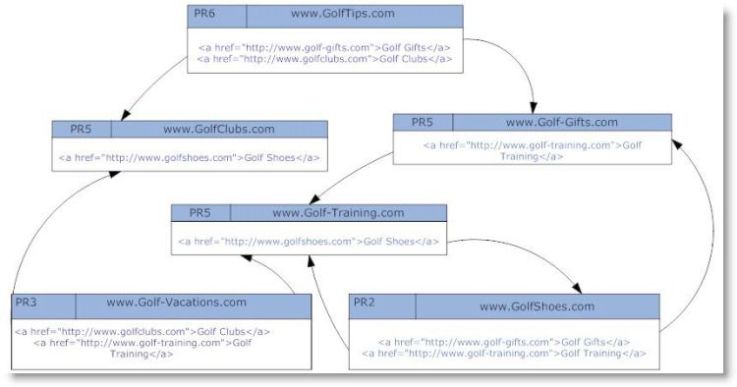
The search engines' view of hyper links.
The Web by its very nature is based on hyperlinks where sites link to
other sites. Each site linking to another site is in fact casting a vote
in favor of the sites they link to. Since search engines can organize
and count these links in their vast databases, they are able to determine
which sites get more inbound links related to specific search topics.
However, the search engines go way beyond just simply counting links.
Just imagine how easy it would be to get top ranking based on link quantity
alone. The search engines combine the ranking scores of on-page factors
and the link popularity scores to come up with a final ranking order in
response to user queries. While it is still possible to achieve high rankings
for moderately competitive terms without a great deal of link popularity,
it is unlikely your site will ever rank well for very popular terms without
it.
Every inbound link is considered a citation for a particular website.
In turn, every citation is interpreted as a recommendation for a site's
quality by the search engines. The more citations the search engines can
find, the more trusted a site becomes through the power of links. Most
of the major crawler based search engines: Google, Yahoo!, and MSN employ
some type of link analysis as part of their ranking algorithms and can
easily discover newly created links on any site pointing somewhere else.
The benefits of link popularity
Link Popularity is one of the most important and critical aspects of
any effective search engine optimization campaign today. Link popularity
is the most important off-page factors to consider improving for all websites.
The key concept to understand about link building is, you don't need thousands
of links to successfully compete, you just need the links that are the
most related to your site with the highest quality possible.
In other words, it's not just about getting lots of links from instead,
you want links from high quality web pages that are topically relevant
to your website with the target keywords inserted into the anchor text
of the inbound links. Please refer to this handy checklist below to analyze
the backlinks of your competitor's websites and your own.
Off-Page ranking factor checklist
|
|
Off-Page
Factors - Links (70%-80% Ranking Score) |
How to find out? |
|
1. |
How long the domain has been online? |
Use the Archive.org
website and type in the domain name or use the Links Plus+ tool to retrieve
automatically. |
|
2. |
What is the total number of unique inbound links
to the site not counting site-wide links?
Note:Site-wide links are links that appear on nearly every page of an external
site pointing to a specific domain. |
Use the Links Plus+ tool to retrieve the number
of sites linking in using the Yahoo! API. Yahoo! provides the most accurate
backlink results and the API allows safe and legal link popularity checking
|
|
3. |
What is the inbound link anchor text focus?
Are there a various keywords used in the link text? |
Use the Links Plus+ tool to retrieve the anchor
text of sites linking in using the Yahoo! API. |
|
4. |
How long the linking websites has been online
and how long the links have been there? |
Use the Archive.org
website and type in the domain or use the Links Plus tool to retrieve
automatically. There is no reliable way to find out when a particular
link was posted first, but the last modified date of the page may help
to narrow down the date range. |
|
5. |
Do the inbound link pages contain optimized
titles and body text with similar keywords to the link text? |
Use the Links Plus+ tool to retrieve the Title
tag of sites linking using the Yahoo! API. The body text has to be analyzed
manually for the presence of related keywords. |
|
6. |
What is the Google PageRank of the site and
the inbound links sites? |
Use the Links Plus+ tool to retrieve the Google
PageRank of sites linking in using the Yahoo! API. |
|
7. |
Are website and the inbound linking sites listed
in the DMOZ and the Yahoo! directory? |
Use the Links Plus+ tool to retrieve the Yahoo!
and DMOZ listing description of sites linking in using the Yahoo! API. |
|
8. |
Are website and the inbound linking sites listed
in any important niche directories? |
Use the Links Plus+ tool to retrieve the URLs
of sites linking in using the Yahoo! API and visually review the niche
directories. |
|
9. |
Are there any links from authority sites, trade
publications, blogs or forums to the website and the inbound links sites? |
Use the Links Plus+ tool to retrieve the URLs
of sites linking in using the Yahoo! API and visually review the list
of URLs. |
|
10. |
What is the domain registration length? |
Use the Domaintools.com
site to retrieve the WHOIS domain information or use the Links Plus tool
to retrieve domain's registration length in the Link Campaign Manager. |
|
11. |
What is the inbound link placement on the link
pages, are the links inserted in the body text or they are listed in link
directory style? |
Visually inspect the URLs in your default web
browser after Links Plus+ had retrieved the inbound links. |
|
12. |
Are the inbound links reciprocated or they are
one-way? |
Visually inspect the URLs in your default web
browser after Links Plus+ has retrieved the inbound links. |
|
13. |
Are the links coming from a large number of
unique C
Class IP addresses?
Note: C Class IP addresses are classified
as the first three numbers of an IP address. Webmaster can install hundreds
of websites on the same web server, which could be used to fool other
webmasters into thinking they are getting unique inbound links. The search
engines discount links originating from the same C Class IP address |
Use the Links Plus+ tool to retrieve the IP
address of sites linking in using the Yahoo! API. If you want test for
duplicate Class C IP address on multiple sites, use the Ip-Report.com
tool. |
|
14. |
Are the outgoing links from the site closely
related to the website's theme? |
Use the MSN "linkfromdomain"
operator to find outgoing links like this linkfromdomain:your domain.com.
|
|
15 |
In which country the website is hosted? |
Use the Domaintools.com
site to retrieve the hosting server's IP address and geographical location.
|
|
16. |
What does the text say surrounding the inbound
link? |
Visually inspect the text close to the inbound
links. |
|
16. |
Are the inbound links site-wide or coming from
single unique pages? |
Use the Links Plus+ tool to retrieve the URLs
of sites linking in using the Yahoo! API and uncheckmark the "Exclude
Duplicate Domains" advanced option. |
Understanding the Google PageRank
Fighting spam, and running a trusted search engine used daily by millions
of users is not an easy job. Google understood this very well even in
their early days. The Google's Page Rank was born in the minds of its
founders, Larry Page and Sergey Brin at Stanford University.
The Google PageRank simply put is the measure of a website's external
and internal links on a logarithmic scale, also known as PR. The Google
PageRank is the foundation for Google's link popularity calculations.
The Google PageRank scale starts at zero  for brand new
sites and it can reach a maximum of ten for brand new
sites and it can reach a maximum of ten  for well established
sites with thousands of inbound links. Only a handful of sites can ever
reach a PageRank of ten, for example, Google and Adobe have a PageRank
of ten with a handful of other sites. An average website will normally
have a PageRank of between 4 and 6. The more popular websites will have
a PageRank of 7 or higher. As an example MSN and Yahoo! both have a PageRank
of 9. Google PageRank is used to assign a value to the importance of every
web page on the internet. To arrive at this value Google measures the
links pointing to your website found on other web pages. Links from each
site linking in counts as a 'vote' for your site. 'Votes' from sites with
a higher page rank are weighed more than votes from sites with a lower
page rank or no PageRank at all. Also, pages with a lot of links on them
will pass a lot lower page rank value to the target page than link pages
that have only a handful of external links. So acquiring links to your
site from other websites is an important strategy for achieving a high
PageRank value and ultimately a higher search engine ranking with Google. for well established
sites with thousands of inbound links. Only a handful of sites can ever
reach a PageRank of ten, for example, Google and Adobe have a PageRank
of ten with a handful of other sites. An average website will normally
have a PageRank of between 4 and 6. The more popular websites will have
a PageRank of 7 or higher. As an example MSN and Yahoo! both have a PageRank
of 9. Google PageRank is used to assign a value to the importance of every
web page on the internet. To arrive at this value Google measures the
links pointing to your website found on other web pages. Links from each
site linking in counts as a 'vote' for your site. 'Votes' from sites with
a higher page rank are weighed more than votes from sites with a lower
page rank or no PageRank at all. Also, pages with a lot of links on them
will pass a lot lower page rank value to the target page than link pages
that have only a handful of external links. So acquiring links to your
site from other websites is an important strategy for achieving a high
PageRank value and ultimately a higher search engine ranking with Google.
The PageRank correlates to the number of inbound links to a site, but
it's not a linear relationship. The pure number of inbound links can't
be compared alone. For example two websites reporting identical number
of inbound links could have different PageRank values due to the variance
of PageRank of individual back links. It suffices to say, the number of
backward links are a very important measure of a website's ability to
compete in the natural search results. The Google
PageRank
and the anchor text in incoming links play a major role in your sites
ranking in the search engine results pages (SERP).
A higher Google PageRank also delivers some other benefits. One of them
is the increased spider visits by the search engines, which will guarantee
freshness of your web pages in the search results and likely more pages
indexed as well.
Download and install the Google Toolbar
The Google Toolbar is one of the most widely used tools by search engine
optimizers and it can provide invaluable information about any website's
popularity on the Internet. It also comes with some very
handy web browser utilities, including pop-up blocking and automatic
web form filling.

The Google toolbar as displayed in Internet Explorer
The Google toolbar is available for Internet Explorer
version 5.5 and higher. A newly released FireFox compatible
Google toolbar is also available.
The most important feature of the Google Toolbar is the Google PageRank
gauge. You may have to enable it in the options menu if it's not visible
on the toolbar. The PageRank gauge is displayed on every page you visit
in the middle of the toolbar as a green bar like this  .
When you move your mouse over the toolbar, the PageRank displays a number
between 0-10 called the Google PageRank. Simply put, the PageRank helps
Google determine the importance of a web page. The Google PageRank constantly
fluctuates internally and it's a floating point calculation. This means
when you see a value of 4, for example on the toolbar, it can be any value
between 3.5 and 4. The Google toolbar PageRank public interface is normally
updated only about 3-4 times a year. .
When you move your mouse over the toolbar, the PageRank displays a number
between 0-10 called the Google PageRank. Simply put, the PageRank helps
Google determine the importance of a web page. The Google PageRank constantly
fluctuates internally and it's a floating point calculation. This means
when you see a value of 4, for example on the toolbar, it can be any value
between 3.5 and 4. The Google toolbar PageRank public interface is normally
updated only about 3-4 times a year.
Checking backward links
Another important feature of the Google toolbar is the "Backward
Links" search, which is displayed as a menu option directly below
the Google PageRank like this: . .
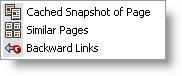
The Google Toolbar "Backward Links" search feature
One important thing to note about the Google Toolbar "Backward
Links" checking feature is that it will only display a filtered set
of inbound links to a website, and it's not a reliable way to determine
the true number of inbound links. According to some SEO professionals,
Google only displays inbound links from pages that have a minimum of PageRank
4, but this can't be reliably confirmed. The reason for Google's continued
secrecy about the true number of backlinks is to keep webmasters guessing
about how top rankings are achieved. So please don't use Google as the
sole means of checking inbound links for your own site or your competitors
as it's highly unreliable.
Luckily, Yahoo! is a very trustworthy source of inbound link checking
and they even have a set of Site Explorer tools for
webmasters to use for free. SEO Studio also has a built in capability
to check inbound links using the Yahoo! API to any website. Using the
Yahoo! API ensures your IP address will not be banned for running a larger
number of link checking queries. The Links Plus+ tool's link popularity
checking features goes way beyond the Yahoo! Site Explorer's linking data.
We'll cover in detail later how to use the SEO Studio link analysis tools
to your maximum benefit.
A better SEO toolbar for FireFox
Aaron Wall, a well know
and respected author of SEO
Book and many industry articles has released a free Firefox based
SEO tool called SEO Firefox. The SEO Firefox extension
gathers a wealth of information about link popularity and many other off-page
factors under the listing of each search result. It's a very convenient
ad-hoc tool to complete a quick off-page analysis on top ranking competitors
without leaving your web browser.
Proper Google PageRank distribution through internal links

Internal linking techniques and outbound links originating from your
site can play a big role in how well your site will rank. Internal and
external linking can also affect the Google PageRank value of your home
page and internal pages.
The rule of thumb to follow for all sites is to ensure the footer, header
or side navigation contains links back to the important pages of the website
from every page. This can be accomplished with the use of some type of
search engine friendly menu system. To further simplify the maintenance
of adding and removing menu items, the use HTML server
side includes or server side scripting languages like ASP, PHP, CGI
or .NET is highly recommended. A well interlinked website is not only
great for search engine ranking, but it also increases your site's usability.
Let's illustrate a well laid out website that is heavily interlinked:
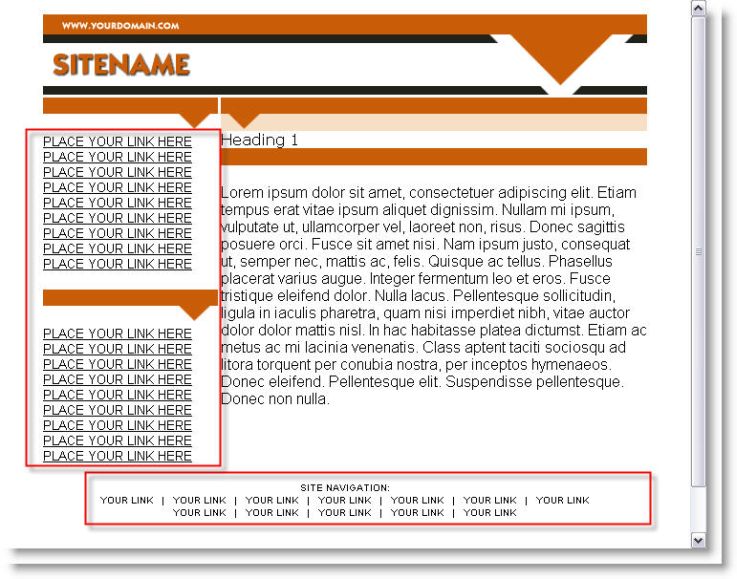
The menu system in the side bar and the footer of this site ensures that
every important page receives the Google PageRank.
Beyond the basic steps of directing the Google PageRank to your main
pages, you may also want to protect your site from "leaking"
valuable PageRank to other pages on your site that are not as important
to rank well, but still need to be found by your visitors. We are referring
to privacy policy, or terms of service pages and many other non search
engine relevant pages. In these cases, you may want to use the "nofollow"
link attribute as illustrated below in the links. The nofollow link attribute
tells the search engines the link does not pass any link reputation or
Google PageRank value to the target page whether it's an internal or external
page. All major search engines respect the nofollow link attribute.
An example of using the "rel=nofollow"
attribute:
|
<a href="http://www.mydomain.com/privacy.htm" rel="nofollow">Privacy
Policy</a> |
The "nofollow" links will function as normal links. There
will be no noticeable difference to the website user. The search engines,
however, will take note of the attribute and will not pass link reputation
or Google PageRank to external or internal pages. The benefit of this
approach is being able to control and channel the Google PageRank throughout
the site to our advantage without leaking valuable PageRank to internal
or external pages we don't want link reputation to flow to.
Another popular option to preserve the Google PageRank is to link to
less important pages on your site using JavaScript based dynamic links.
These types of links pass no PageRank value since the search engines can't
follow them. It's important to note that JavaScript executes in the browser
window of the website visitor. Since the search engine spiders don't open
browser windows, dynamic links are not followed by the engines. Here is
an example of a dynamic link not followed by the search engines.
An example of using a dynamic JavaScript
based link:
|
<a href="JavaScript:window.open('somepage.html', 'MyNewWindow')" |
How can external links lift your sites ranking?
Grasping the concept of link popularity for novice web masters can be
fairly complex. Link popularity can be expressed in rather simple terms
of links equal votes. Just like in a democratic election, votes are cast
for the favorite candidates. As a webmaster, you want to make sure your
website becomes a favorite site to link to by others site within your
topic because it has some value to offer. Your ongoing job as a webmaster
will be to make a quality site and seek inbound links from as many related
sites as you can.
Let's illustrate the linking of sites on the web, and the ranking factors
behind each incoming link. As you look at this diagram, you will notice
how the Google PageRank from high PR sites pushes the Google PageRank
value of our own imaginary site to PR6. Each incoming links to our site
will pass a certain amount of its PageRank to our home page increasing
its own PageRank. For the purposes of this illustration, we'll assume
the inbound links are coming from sites which don't use the "nofollow"
link attribute or dynamic linking and therefore pass the full PageRank
value to us.
Sites linking to us with high a PageRank value are contributing a higher
PageRank than sites that have a lower PageRank of only 1 or 2. The sites
linking to us with a PageRank of zero still could be valuable provided
they are indexed by Google and are closely related to our topic.
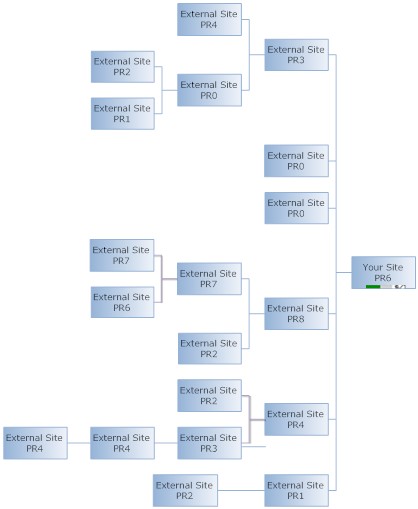
An illustration of Passing
the Google PageRank.
Beyond the PageRank value being passed to us, we are also receiving
direct votes for our site from those external pages, increasing our site's
overall link popularity.
Although each link can be a valuable vote for us, the real question
is:
Do the websites linking
in have a similar keyword theme to our site? Do the link pages contain
relevant title tags, body text and internal links to our site? How many other links
are present on those link pages linking to us? What is the Google
PageRank of the site and link page linking to us? Are the linking in
sites considered an authority on the subject matter?
The search engines definitively notice these seemingly subtle differences,
and therefore you should also ensure you only request links from relevant
sites with the same keywords in their titles, web pages and internal links.
In the upcoming lessons well be discussing the most effective techniques
to acquire links, and the various ways of requesting links from other
webmaster. You'll also learn about specific inbound link formatting options
that can make or break your link building campaign.
Link manipulation and the rise of link spam
The reason search engines develop and continually tweak their link popularity
algorithm is to minimize the effect of unscrupulous web masters who might
use spamming
techniques to help their sites rank higher. The manipulation of inbound
links by webmasters to gain commercial advantage continues to be the biggest
challenge for the search engine to tame and control. Link analysis gives
search engines a new way of determining which pages are more relevant
for particular topics or query phrases. Google even defines and warns
webmasters against using link schemes in their webmaster
guidelines. There is a very good description of what links spam is and
how the search engines deal with link popularity manipulation in a university
research paper titled SpamRank Fully Automatic Link
Spam Detection (PDF Document Link).
Here are the most popular link spamming techniques:
Guest book spam.
Guest books used to be very popular a few years ago. Guest
books allowed visitors to leave comments and feedback, but soon dishonest
marketers started using guest book forms to submit unrelated and unwanted
links. Although the number of guest books is on the decline due to other
user generated content options emerging, guest books are still exploited
today by link spammers for gaining link popularity and Google PageRank. Blog comment
and Trackback spam. This link schemes involves some type of automated
tool or script that inject promotional links into other people's blogs
who are unaware of the available comment protection methods such as captchas which presents a small image for human verification.
The spammers always look for the path to least resistance and search out
vulnerable blogs running older versions of Wordpress
and other blogging scripts that automatically approve blog comments. The
search engines recommended webmaster to use the "no-follow"
link attribute tag in all blog comments posted by users to avoid passing
link reputation and the Google PageRank to sites that had not been reviewed
by the blog owner. Forum post and forum
profile spam. Not much different from
blog comment spam, forum posts are generated by automated scripts as well
and look for loopholes in popular forum softwares such as PHPpbb and
other open sources forum packages. The automated scripts can create a
fake user IDs on forums and start making forum posts laden with spammy
links within minutes. Because forums don't use the "no-follow"
link attribute, the spammers prefer to post to forums or create profiles
with self serving promotional links. Cross linking. Cross linking involves creating a network
of unique domains for the purpose of manipulating link popularity and
the Google PageRank. The spammers heavily interlink the sites to distribute
link popularity and PageRank among all the participating domains. Most
often than not, all the websites are hosted on the same server, which
makes the detection of this type of linking scheme very easy to identify
by the search engines.
Who do you trust?
Let us introduce you to a new term called "TrustRank." TrustRank
is Google's refinement of the purely PageRank driven algorithm which doesn't
take into consideration a website's quality and authority. The Google
PageRank is strictly driven by the number of inbound links, and the PageRank
distribution of the links flowing between the pages from external and
internal sources. The PageRank doesn't care about topical relevance or
whether or not the site contains any useful information. While the Google
PageRank could help evaluate web pages' importance globally, it was ill
equipped to deal with spam and PageRank manipulation in specific market
segments. For example, the insurance and financial sectors are notorious
for attracting the most spammers, but we could list a number of other
niches, such as cell phone ring tones, mp3 download site and many others.
In order to combat web spam, Google introduced a new algorithm called
Trustrank in a research paper titled "Combating Web
Spam with TrustRank." Essentially TrustRank gives higher ranking
scores to sites that get links from high quality "seed" websites
that are considered an authority on a specific subject matter.
Here is how the Stanford research paper defines the inner workings of
TrustRank:
"The algorithm first selects a small
seed set of pages whose "spam status" needs to be determined.
A human expert then examines the seed pages, and tells the algorithm if
they are spam (bad pages) or not (good pages). Finally, the algorithm
identifies other pages that are likely to be good based on their connectivity
with the good seed pages."
What does this mean for your site? Getting
links directly from topically relevant sites considered "seed"
sites or links from sites who have links from "seed" sites is
the key to higher ranking. The "seed" sites are also referred
to as authority sites or hubs. You can find hubs by searching for sites
that provide links to many top ranking sites. Fore example if you wanted
to find the best authority sites, you would do a search for the top 10
sites and than looking at their backlinks, you would find which backlinks
they have in common. The top sites most likely have links from the DMOZ and Yahoo! directories
and a few other industry specific organizations, blogs or forums.
You can speed up the
manual link analysis process a great deal with the help of a fantastic
online tool called the HubFinder created by SEOBook.com. Just enter your keyword phrase and select
the number of top ranking sites to check and the minimum number of matches
for sites linking in. Start with a lower number of minimum matches to
make sure you don't miss any important sites to consider getting links
from.
The magic of the link anchor text

Every one of the above off-page factors are very important, but probably
none of these factors have as much influence on your search engine ranking
as the inbound link anchor text.
Since the search engines can only understand links in terms of the clickable
link text it crucial to ask your link partners for very specific link
text formatting with your keywords in the inbound links.
Here are the most affective tips for inbound link anchor text selection
and formatting using a website selling golf shoes as an example.
-
Request your keywords to be inserted
into the linking text, but vary the anchor text of the keywords. Pay
special attention to how many times you request the same keywords to be
used in the inbound link text by your link partners. If every one of your
inbound links will look like the one below, the search engines will suspect
there is some unnatural link building happening to the site. They may
discount the value of other links with the same anchor text, or they may
penalize your site for other related terms as well.
Below is a sample link pointing to the home page targeting the main
keyword phrase "golf shoes":
|
<a href="www.greatgolfshoes.com/">Home of Great Golf Shoes</a> |
The resulting link will look like this Home
of Great Golf Shoes
Request some
of the inbound links to point to sub pages of your site with anchor text
that matches the title tag of the target page. Ask for some of
your links to be pointed to internal pages like the illustration below
targeting a different keyword phrase. This type of linking is also referred
to as "deep linking. Ensure, you point at least 30%40% of all links
to the sub pages of your site with the appropriate target keywords that
match some of the keywords in the target page title.
A "deep link" pointing to a sub page of the greatgolfshoes.com
domain targeting the secondary phrase "nike golf shoes":
|
<a href="www.greatgolfshoes.com/nike-golf-shoes.html">Nike Golf Shoes</a> |
The resulting link will look like this Nike Golf Shoes
Changing the anchor text in the inbound links
and pointing links to sub pages accomplishes two things:
A
large number of links to sub pages suggests to the search engines your
site has a wealth of information to offer its visitors and should
be considered a serious resource. A shallow inbound linking structure
and nearly identical anchor text in the majority of inbound links to the
home page is a clear sign of link manipulation by the search engines.
The most likely penalty will be an almost non existent ranking for the
target keywords most often found in the inbound anchor text. Secondly,
getting high ranking for secondary keyword phrases can't be accomplished
easily without inbound links to sub pages targeting secondary key
phrases no matter how well you optimize those pages. If the inner pages
are not receiving any direct inbound links, they will most likely not
rank well for highly competitive keyword terms. Although they may rank
for some obscure low search volume keywords.
"Off-page" analysis example
Before we start up the SEO Studio Links Plus+ tool, we wanted to ensure
you fully understand how link analysis works by directly checking the
search engines for backlinks.
Here is a brief list of the major search engines and their "backlink"
checking search commands to find inbound links to a particular domain.
Try the commands out on each search engines and observe the results and
more importantly the differences. Have you noticed the number of links
from Google is grossly under reported? We have warned you about this,
so please use Yahoo! for link analysis instead.
|
Search Engine |
Display Indexed Pages Command |
|
AltaVista |
link:your-domain.com |
|
AllTheWeb |
link:your-domain.com |
|
Google |
link:your-domain.com |
|
Yahoo! |
linkdomain:your-domain.com -site:your-domain.com |
|
Yahoo! Site Explorer! |
enter the website address and click on "Inlinks" |
Entering the domain name
with the "www" prefix or without it could have big difference
in the number of backlinks reported.
In the next lesson we'll discuss the ways you can ensure that all your
links are pointing consistently to the "www" prefixed version
of your domain to insure your site is not "splitting" the Google
PageRank and its link popularity strength.
1. Open the Links Plus+ tool
Enter the website address you want to find
the inbound links to and enter a keyword phase you want to use in the
keyword analysis of the link pages. The second option comes very handy
if you want to retrieve the page titles and META tags of inbound links
and perform a deep analysis on them.
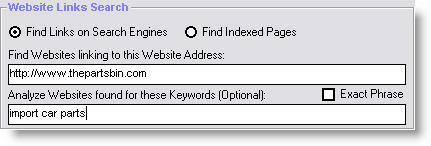
The SEO Studio Links Plus+ tool configuration screen for retrieving inbound
links to Thepartsbin.com
Select the Yahoo! search API to perform
the inbound links search. Please note
you will need to request your own Yahoo! developer API
key from Yahoo! to use this feature. In addition to the Yahoo!
API inbound link checking, you can also use other engines such as Google,
or Hotbot, but we recommend the Yahoo! API due to safe and legal link
checking that doesn't jeopardize your PC's IP address being blocked.
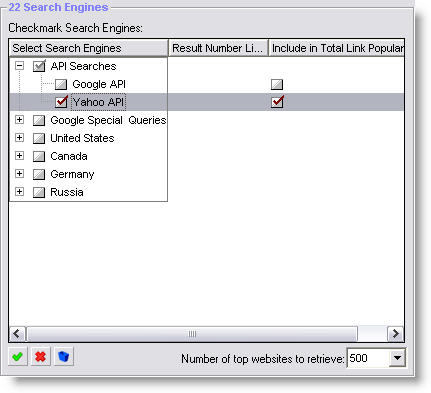
Selecting the search engines for the "backlink" check in Links
Plus.
Select the inbound link analysis data shown
below in the Advanced options window. These options will give us a good
idea about the thepartsbins.com's linking strategy. Please note, we have
decided to exclude duplicate links and internal links to clean up the
search results prior to reviewing the links. This will help us to comb
through the links much faster.
When you have selected the options below,
hit the Start button to start the inbound link retrieval process to thepartsbin.com
website.

Selecting advanced options in Links Plus.
In the links search results screen below,
you will see a handful of links retrieved from Yahoo!. The Links Plus+
tool can retrieve hundreds of links and analyze them quickly. We can clearly
see this site is targeting "import car parts" as one of their
main keywords in addition to their own website name and a few other keyword
terms.
Please take note of the different anchor
texts used in the linking text to this site. As we have discussed in the
previous section, varying the anchor texts in the inbound links will steer
you clear of any potential link spamming penalty.
Also note the linking page titles, as you
can see they are a very close matched to automotive related key phrases.
This is one of the reasons thepartsbin.com site is at top of the search
results for car parts related terms.
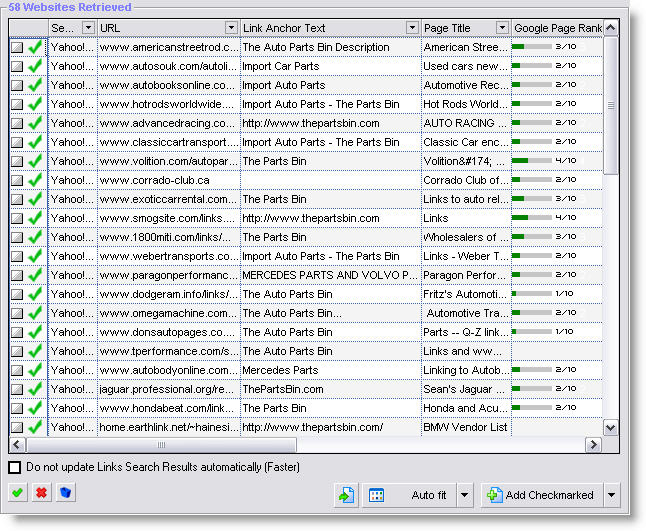
The results of checking inbound links to the Thepartsbin.com site in Links
Plus.
In conclusion
Link popularity is the driving force behind
top engines rankings. Over the last few years Google has gotten especially
good at separating the low quality links from the really valuable ones,
and it's proven by the relevancy of their results and overall worldwide
market share. The good news is we can all learn a lot about how our competitors
get top ranking by studying carefully their inbound links and examine
closely what those links say about their site, i.e. anchor text. It's
your job as a webmaster to study, and test the affects of the off-page
ranking factors. You can turn this knowledge to your advantage by building
even stronger link popularity for your site.

|