Step 2 - Competition Research

Introduction
The top competitors on the search results leave a trail of evidence
behind them that tells the well trained SEO eyes what got them to the
top of the results. The hard part for novice SEOs is to truly understand
what goes on behind the scenes that drives the search engines rankings.
The confusion is understandable. We would all like to know how the search
engines work out their ranking scores to place one website ahead of the
other, but we can guarantee you, they will never reveal top secret information
to us. Instead, we have to rely on experience, good analytical skills
and tools to figure what really makes a site rise to the top.
This practical hands on guide will show you step-by-step how to reverse
engineer your top competitors' websites. Also, well lay the foundation
of an optimization and link building road map for you to follow that will
guarantee your websites success.
How can we define our competition?
There are some handy search commands provided by Google which allow
you to assess your competition fairly accurately.
The format of these commands is very simple:
command:keyword phrase
-
Finding the Anchor link text used
by competitors. In the Keyword Research lesson we discussed how
we can use a simple query with our keyword phrase in quotation marks to
asses the number of other pages competing for that exact keyword term(s).
Now we will take this concept a step further and use Google's built in
search commands, the "allinanchor", and "allintitle"
commands.
The Google "allinanchor" command will find all the websites
using the specified keyword phrase in internal or external link text (anchor
text). The anchor text is the visible part of a link.
For example a link to our own site www.trendmx.com would look like
this:
SEO Software
The HTML code would be formatted this way.
|
<a href="http://www.trendmx.com">SEO Software</a> |
The keyword "SEO Software" is the
anchor text in this case linking to our site highlighted in blue.
You can include the keyword phrase in the "allinanchor" command
with or without quotation marks. The internal and external link text is
an important ranking factor on all the major search engines and the "allinanchor"
command helps us find all those sites that have a solid internal and external
linking strategy. Ranking high with the "allinanchor" command
usually means a high natural search engine ranking as well.
Finding the Title
tag used by competitors: The "allintitle" command works
similarly to the "allinanchor" command, but instead it searches
the title tag of web pages for the keyword phrase entered. The title tag
is used to describe a web page's content in 60-90 characters and it's
one of the most important on-page optimization element for you to master.
Most of the top ranking competitors have well optimized title tags and
the "allintitle" command helps you find those top ranking competitors
who have the most relevant title tags.
Let's do a search for "allinanchor:second mortgage"
with the "allinanchor" special Google query operator. Google
reports over 90 thousand web pages using the keyword term "second
mortgage" in their internal and external link text. Although the
number of results returned may not mean much to you just yet, but the
"allinanchor" and "allintitle" Google commands are
the most important to measure your competitors' strength.
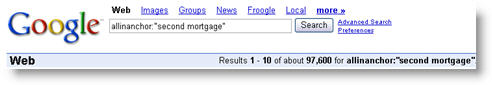
The Google search results returned for the "allinanchor" keyword
phrase "second mortgage", over 90 thousand results reported.
How much competition is too much?

You
may be surprised by this answer, but it depends on where your website
currently ranks for related keyword phrases. Let us illustrate this point
with a real life example. In the world of competitive cycling it's unimaginable
for someone untrained to even finish the Tour De France 2,000 mile track
in 3 weeks, let alone win it.
The same rule applies to achieving high
search engine ranking. A website that has been online for only a week
has little chance of competing with websites who are in top positions
for very competitive keyword terms year after year.
Let's use our previous example again, targeting
the phrase "second mortgage. A brand new website would be better
off targeting more specific keywords phrases based on the previously discussed
Overture results. Some of these keywords would be "second mortgage
loan, "second mortgage home loan, "second mortgage rate"
or "second mortgage lender. We can also create a location for keyword
selection based on a specific geographical area, such as "second
mortgage Dallas, "second mortgage Florida" or "second mortgage
Toronto" if you sell products or services locally.
Assessing the competition on Google
You can use this simple table below to find out how competitive your
keywords are. Based on our experience with keyword optimization for different
levels of competitiveness, we have created a list of very competitive,
moderately competitive, and less competitive keyword terms. The number
of search results returned by Google indicates how tough the competition
is for different keyword phrases.
Please use this information only as a guide. In the world of search engine
optimization there are always exceptions to the rules. Keep
in mind that when we collected this data it was a point of time in Google's
index, and the number of results returned can change from month to month.
|
Competition |
Search Method
|
Number of Search Results |
|
Very Competitive |
Exact Search:
"dvd burner"
"second mortgage"
"life insurance quote" |
Over 200,000 Results |
|
Google Allinanchor:
allinanchor:"dvd burner"
allinanchor:"second mortgage"
allinanchor:"life insurance quote" |
Over 20,000 Results |
|
Google Allintitle:
allintitle:"dvd burner"
allintitle:"second mortgage"
allintitle:"life insurance quote" |
Over 20,000 Results |
|
Moderately Competitive |
Exact Search:
"free conference call"
"debt management uk"
"multiple domain web hosting" |
Between 100,000 to 200,000 |
|
Google Allinanchor:
allinanchor:"free conference
call"
allinanchor:"debt management uk"
allinanchor:"multiple domain web hosting" |
Between 1,000 to 20,000 |
|
Google Allintitle:
allintitle:"free conference
allintitle:"debt management uk" allintitle:"multiple
domain web hosting" |
Between 1,000 to 20,000 |
|
Less Competitive |
Exact Search:
"buy paintballs"
"swimming pool chemicals"
"glow in the dark paint" |
Between 1,000 to 100,000
|
|
Google Allinanchor:
allinanchor:"buy paintballs"
allinanchor:"swimming pool
chemicals"
allinanchor:"glow in the dark paint" |
Between 1 to 1,000 |
|
Google Allintitle:
allintitle:"buy paintballs"
allintitle:"swimming pool chemicals"
allintitle:"glow in the dark paint" |
Between 1 to 1,000 |
Keyword effectiveness index (KEI)
For years now, Wordtracker has been displaying the KEI next to
the keyword phrases as a measure of a keyword's competitiveness. According
to Wordtracker, "the KEI compares the Count result (number of times
a keyword has appeared in our data) with the number of competing web pages
to pinpoint exactly which keywords are most effective for your campaign."
The Wordtracker KEI algorithm is simple
and works like this:
"Let P denote the popularity of the
keyword and C the competitiveness.
The formula that we have chosen is KEI = (P^2/C), i.e. KEI is the square
of the popularity of the keyword and divided by its competitiveness."
Source Wordtracker KEI
help
We can simplify this by saying, dividing
the demand (popularity) by the number of exact search results (competitiveness)
we arrive at the keyword's effectiveness. A KEI value of 40 or higher
considered very good and indicates a less competitive keyword phrase.
A word of caution about KEI
Although the KEI may be a considered a
good guide for a keyword's competitiveness by many SEO professionals,
we tend not to use this statistic as it comes with many inherent flaws.
For one, it does not take into consideration, link popularity, PageRank,
and a number of other "off-page" factors which contribute to
high search engine ranking. Relying strictly on the KEI alone could greatly
under or overestimate the competitiveness of a keyword. A much better
and more accurate competition assessment tool is the Google "allinanchor,
and "allintitle" commands.
Other methods to find your online competitors
Our competition research would not be complete without using some very
powerful competition spying tools.
Here is the list of competitor spying tools we have been using regularly:
Find related
sites using Google's related command. The search engines know better
than anyone what the most closely related websites are in a specific keyword
genre. Type the "related"
command into Google like this: related:www.yoursite.com.
This command will return a list of pages that Google thinks are
related to your site. Now try the command with a competitor's site, as
you can see there are endless possibilities to find as many related sites
as possible. Use Google's "define"
search command. If you want Google
to tell you which sites are considered an "authority" on specific
keyword phrases, simply enter this command: define:keyword.
Google will show you all the
websites that are considered valuable resources on those subject matters.
Try to enter some of your own keywords to see which sites come up in the
search results. You may notice by clicking through some of the results
that most of the pages are glossary of term type of pages. This is something
to keep in mind for later when building content for your website. Adding
a glossary page containing your industry specific keyword terms and their
definitions is a great idea. Spyfu
is a free research tool for discovering the keywords and ads your competitors
are using on Google. You can enter a keyword phrase or a competitor's
domain to gain access to their target keywords, current organic ranking,
related keyword phrases, and other Adwords advertisers bidding on the
same keywords. You have to keep in mind the Spyfu tool is very experimental;
nonetheless, a great way to get some estimate of the total number of clicks
your competitors are receiving and their average ad position. Google
Alerts will send you email alerts based on your keywords. Every
time there is some new development related to your specified keyword phrases
on Google search, blog, news, or groups, it will send you an email alert.
The keywords you specify can include your own website URL or your competitors
web address. This is a great way to find out what's being said about you
and your competitors.
On-page and off-page competition analysis
In our introduction, we briefly discussed how the search ranking factors
are broken into "on" and "off" page factors. Now we'll
apply this information in our competition research when we put their websites
under our microscope. In essence we can create a check list of what they
are doing right or wrong as we dissect each on-page ranking factor.
In Step 6 we'll complete our off-page analysis of our competitors and
uncover some of the most important link popularity factors as well.
On page ranking factor checklist
|
|
On-Page Factors (20%-30% Ranking Score) |
How to find out? |
|
1. |
Are there optimized, unique Title tags on every page with no more than
90 characters in the Title? |
Use the Keyword Analyzer tool and retrieve the internal links.
Check individual pages for Title tag optimization by running the Keyword
Analyzer. |
|
2. |
Does the Body text contain at least 250
words per page? |
Check individual pages for Body tag optimization by running the Keyword
Analyzer. |
|
3. |
Are headings used H1/H2/H3 effectively? |
Check individual pages for Heading tag optimization by running the Keyword
Analyzer. |
|
4. |
Are the internal links text based or Flash or
Image based and do they contain the target keywords?
Note:Image based links are the
worst type of internal links you can use since the search engines can't
read the text inside them. |
Check individual pages for Image tag optimization by running the Keyword
Analyzer and also check the source code for Image and Flash based navigation. |
|
5. |
Are the keywords inserted in the file
names, folder or the domain name? |
Use the Keyword Analyzer tool to retrieve the internal links.
Check individual pages for Filename/URL optimization by running the Keyword
Analyzer. |
|
6. |
Are related keywords found in the Body text
to increase the lexical correlation between keywords? |
Check individual pages for Body tag optimization by running the Keyword
Analyzer and pay careful attention to the 1, 2 and 3 word phrase list. |
|
7. |
Are the keyword repetition, proximity, and prominence
appropriate in the Title and Body text? |
Check individual pages for Body and Title tag optimization by running
the Keyword Analyzer. The closer to the beginning the keywords appear
the better optimized the page is. |
|
8. |
Are there ALT tag attributes in images
and links? |
Check individual pages for the ALT image tag optimization by running
the Keyword Analyzer. |
|
9. |
Is the page size and code to text ratio
appropriate? |
Use the Keyword Analyzer tool to retrieve the internal links and compare
the HTML page size to the number of words found in the body. Large page
size and low word count indicates too many HTML tags without the use of
CSS which can help to reduce HTML code clutter and size. |
|
10. |
Are the website pages search engine friendly
with no frames in the body or session IDs in the URLs? |
Check individual pages for Frames and the URL by running the Keyword
Analyzer. |
|
11. |
Did the search engines index all the pages?
|
Run the Links Plus+ tool, and use the Check Indexed pages function to
compare the number of retrieved pages. |
|
12. |
Do the website main pages show recent updates? |
Use the Keyword Analyzer tool to retrieve the internal links that show
the last modified date. The more recent the modified dates are the fresher
the website appears to the engines. |
|
13. |
How many outgoing links can be found,
and how closely related are they to the site? |
Navigate to the site's resource or link page in your browser and check
the outgoing links. Too many links on a single page may be considered
a link farm by the engines. |
|
14. |
Is there a site map on the site? |
Check the site manually for the presence of a site map. Cataloging a
website's most important pages is a great way to help the search engines
to crawl your website. |
|
15. |
What is the top level domain of the site (.edu/.org/.com/.ca/.co.uk.etc)? |
Check the URL, .edu domains have an advantage over .com and other TLDs.
Country level domains can compete better for geographically related keyword
terms. |
"On-page" analysis example
Now we are ready to put into practice our "on-page factors checklist"
For a better illustration of the on "page" analysis steps, we
are going to use an on-line car parts website http://www.thepartsbin.com
as an example.
1. Open the Keyword Analyzer
Enter the website address into the URL text box as
shown on the screen shot below.
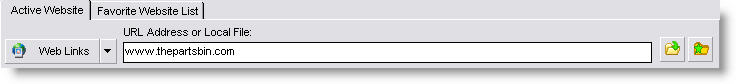
The Keyword Analyzer
Configuration Screen in SEO Studio
Click on the Get Links button to retrieve the internal
links from the main page and pay careful attention to the website Title
and URLs in the links display windows. You can see this site does a fantastic
job at inserting keyword into both the page URLs and the Title tags, which
are both very important elements from an on-page optimization perspective.
Also note, every page has a unique Title tag. Don't make the mistake of
putting the same Title tag on every page.
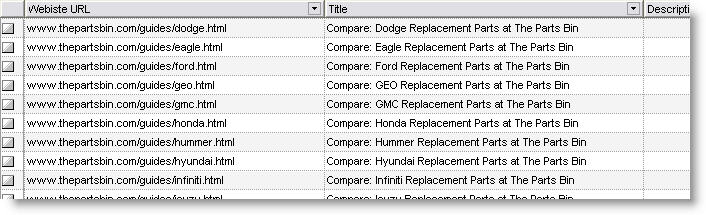
The Keyword Analyzer
displaying the links and their page titles from the Thepartsbin.com site.
2. Analyzing
the competition's individual pages
After running the Keyword Analyzer using
http://www.thepartsbin.com you will
see the following result for the keyword "import car parts. The keyword
highlighting tool really helps to put the spot light on keyword placement
and repetition within each HTML element. Although the Title tag on thepartsbin.com
site is too long, Google cuts the Title tag at approximately 60 characters
and Yahoo! at 90, they have managed to place the most important keywords
at the beginning of the Title.
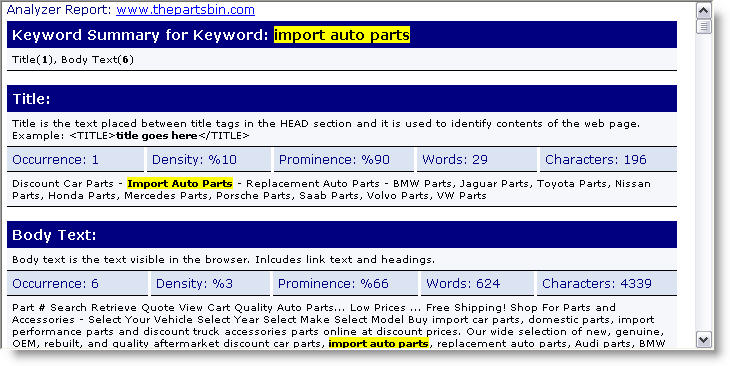
The Keyword Analyzer analysis
results of HTML page elements from the home page of Thepartsbin.com.
3. Analyzing
your competitors' pages to build your
keyword list
If you are looking for proven keywords, look no further.
Your top ranking competitors pages are loaded with keywords you probably
never even thought of. SEO Studio can extract the most frequently used
keywords from any web page easily and accurately. It goes beyond just
extracting META keywords. It can harvest keywords from any HTML tag that
can be found in the HTML source code of the web page.
You can see in the illustration below thepartsbin.com
website's keywords in plain view for any SEO Studio user to copy and paste
or to extract to a file. You can do the same with your own competitors'
pages and watch how fast you can make your own keyword list grow.
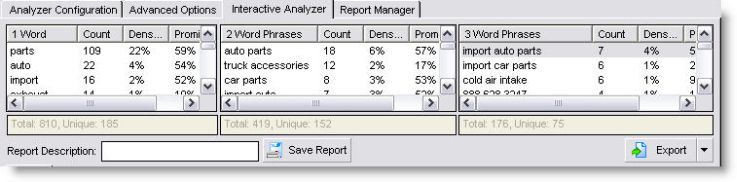
The Keyword Analyzer extracted all the 1
2, and 3 word phrases from the Thepartsbin.com site.
Conclusion
Your competitors have spent a considerable
amount of time and effort coming up with their keyword selection and the
optimization of their sites. You can take advantage of their efforts to
expand or refine your own keyword list and learn about their on-page optimization
techniques. The search engines and other online tools give us a great
deal of insight into our competitor's online campaigns. Before jumping
head first into the optimization of our sites, we should thoroughly understand
what our competitors are doing online. At the same time, you should not
overestimate your competitors ability to find the best suited keywords.
You should practice due diligence and verify your competitors' keyword
selection with the methods we have outlined in the Keyword Research lesson.

|